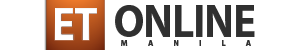APPLE has introduced the long-awaited iPhone iOS 11.4 update — and you can get it right now.
Headline features include iCloud storage for your messages to free up space on your devices, and new tools for teachers, reports The Sun.
The new iOS 11.4 update is now available to download and install on your iPhone, iPad and iPod Touch.
It went live for users on May 30, so it’s worth updating as soon as possible to make sure you have the latest features and security updates.
It’s easy enough to get — just head to Settings > General > Software Update and follow the instructions.
IOS 11.4 FEATURES — WHAT’S NEW IN THE LATEST APPLE IPHONE UPDATE?
There are lots of updates for your Apple gadgets thanks to iOS 11.4. Here’s what’s included.
AIRPLAY 2
• You can now control your home audio system and Airplay 2-enabled speakers throughout your house
• You can play music at the same time on multiple Airplay 2-enabled speakers in your house, all in synch
• You can control Airplay 2-enabled speakers from the Control Centre, your Lock Screen or the Airplay controls within apps on your iPhone or iPad
• You can use your voice to control Airplay 2-enabled speakers using Siri on your Apple gadgets
• You can also take a call or play a game on your iPhone or iPad without interrupting audio playback using Airplay 2-enabled speakers.
HOMEPOD
• Apple has finally added HomePod stereo pairing using your iPhone or iPad
• The HomePod automatically senses its location in the room, and will balance the sound based on the speakers’ locations
• Advanced “beamforming” technology provides a “wider soundstage” than traditional stereo speakers
• HomePod will automatically update to support stereo pairs (unless you have this feature disabled)
MESSAGES
• You can now store your messages, photos and other attachments in iCloud, freeing up space on your devices
• All your messages appear when you sign in to a new device with the same iMessage account
• When you delete messages and conversations, they’re instantly removed from all your devices
• You can turn on Messages in iCloud by going to Settings > [Your Name] > iCloud
• Your conversations will still be end-to-end encrypted, even in the cloud
OTHER IMPROVEMENTS AND FIXES
• Teachers can now assign their students reading activities in iBooks using the Schoolwork app
• Certain rogue character sequences should no longer cause Messages to crash
• A Messages issue that caused some messages to appear out of order has been fixed
• An issue preventing log-ins or file access on Google Drive, Docs and Gmail in Safari has been fixed
• Data syncing in Health should work correctly now
• An issue stopping users from changing which apps get access to Health data has been fixed
• An issue that causes apps to appear in an incorrect location on the Home screen has been fixed
• CarPlay audio should no longer become distorted
• An issue where selecting music from your iPhone could fail when playing music over Bluetooth or when connected to USB on some vehicles has been fixed.
It’s worth noting that this is a fairly minor update for iOS devices.
We’re expecting a much bigger show of new iPhone features at June’s WWDC (Worldwide Developers Conference).
The annual Apple event typically sees the company unveil a raft of hot gadget features coming later in the year.